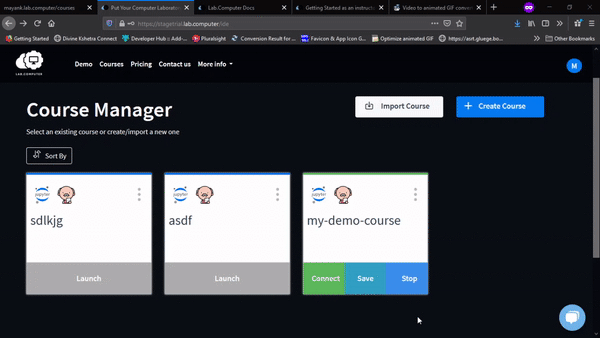Installing software and Saving a Course¶
You are allowed to install any software you may need with the assignment. We provide root access to the projects. You may also use apt-get, pip and other package managers as long as the size of the entire user data is less than 1GB. You can go ahead and save the project once everything that is required to run the project has been installed.
Once you have pressed the SAVE button, it will show your course with saving status. Under the hood, It will do following things.
- Course goes to
SAVINGstate. Disablinng you to do any further action on course. - As we are giving you access what is similar to virtual machine, We'll save the whole state of your machine -
including files and packages you have installed. - Once system saves the state you will able to make new changes if you need. Old state will be already saved so that you can recover it incase of system is not working properly.
Warning
We allow upto 1 GB of your data to be saved per project.