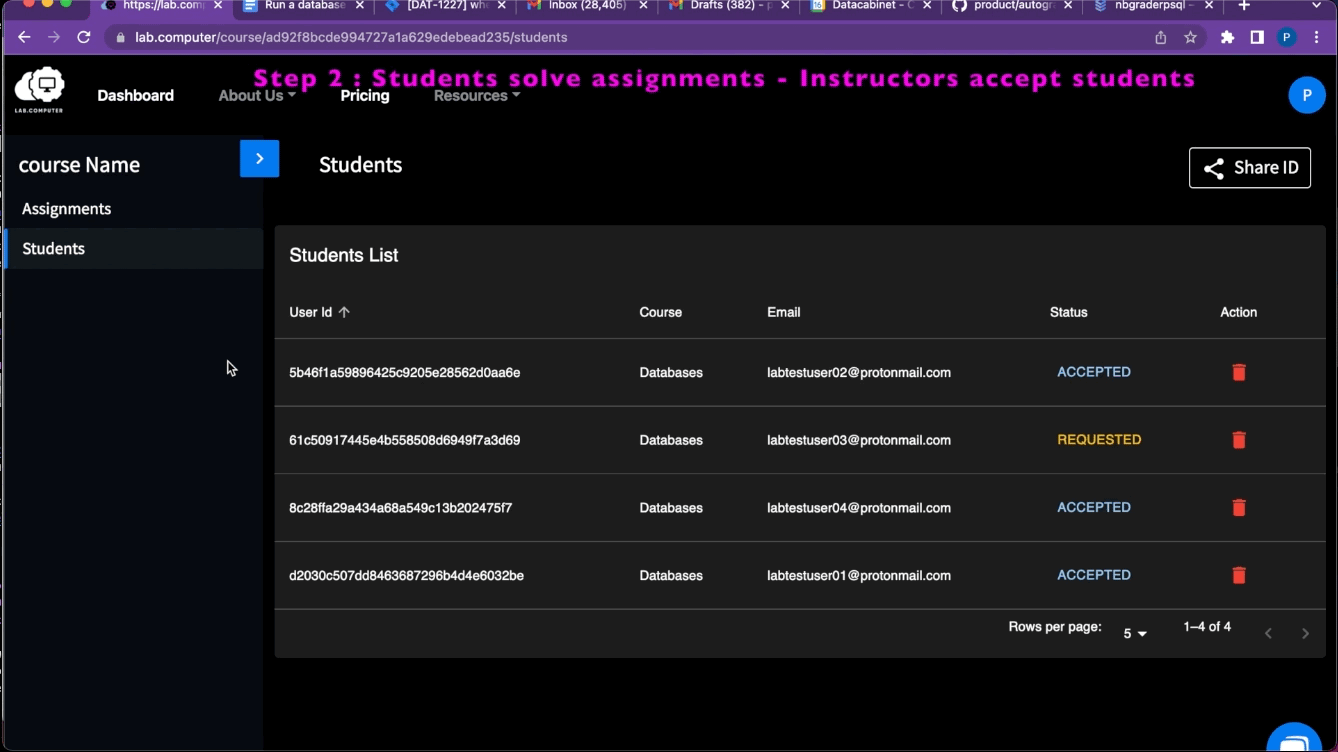Joining a course¶
This page explains how students join a course
Creating an Account¶
This step is common to students and instructors. Any account can serve both as a student and as an instructor.
- If you are new to the Lab.computer, sign up for an account here: Lab Computer Registration.
- After submitting the form, you will get a verification message sent to your email in minutes.
- After clicking the confirmation link in the message, you will be able to login to Lab Computer Login.
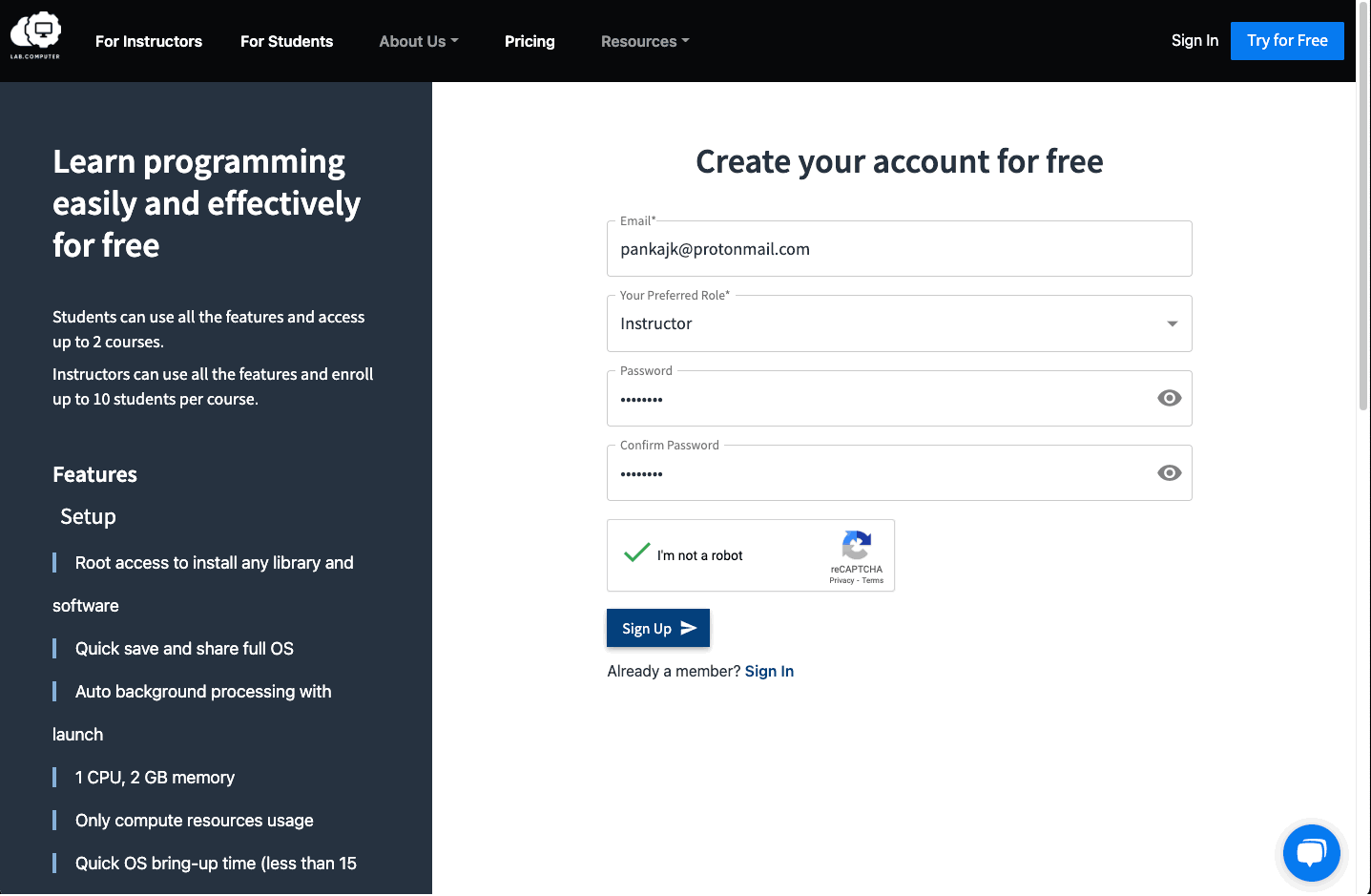
Invite students to the course¶
To invite a student into the course, instructors have to get the course id and share it with students. They could use email or put it on their LMS (or any other website).
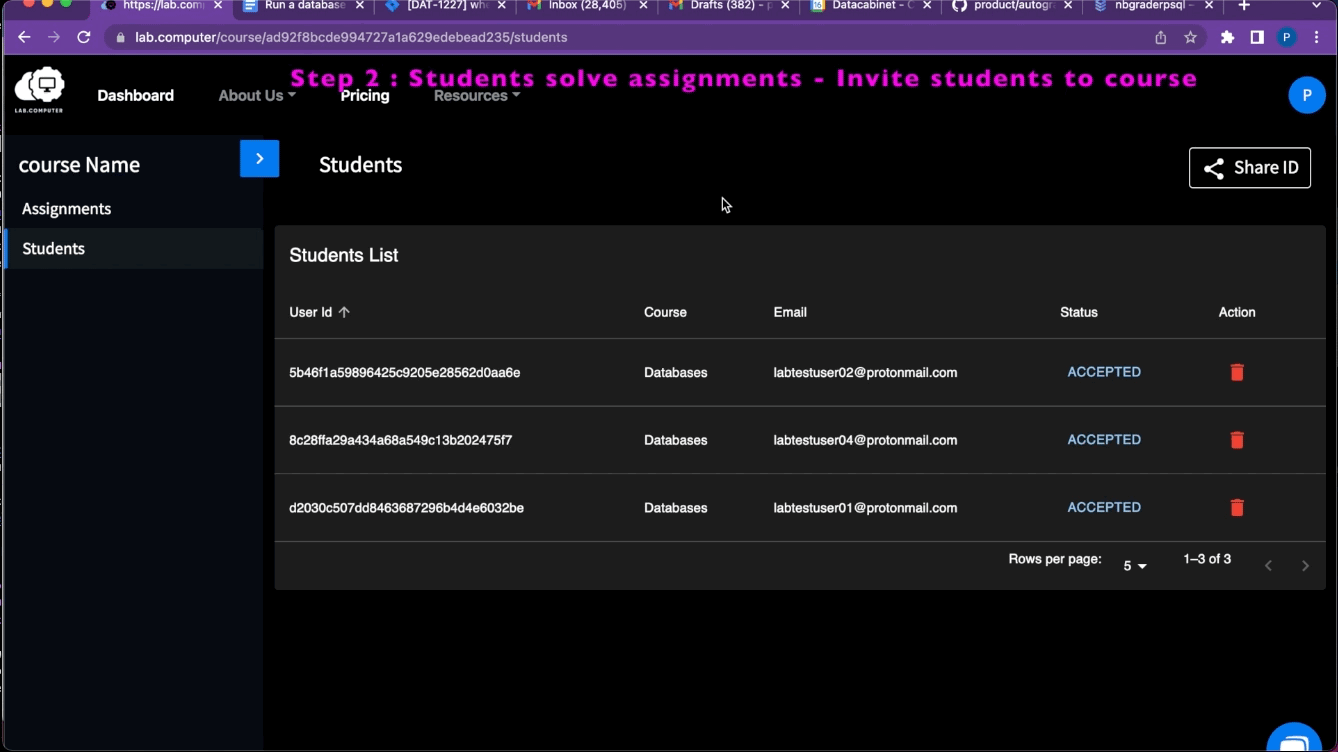
Student request to join the course¶
Anyone with a course ID can request to join the course
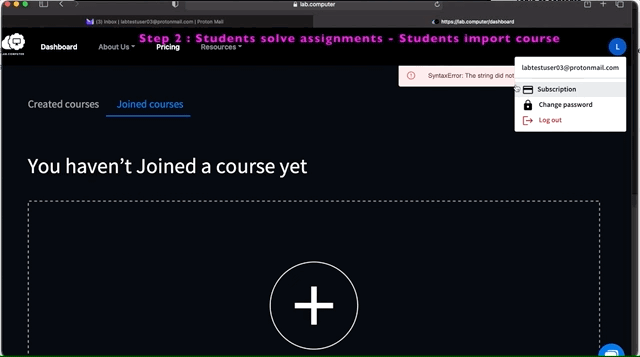
Instructors accept students into the course¶
The final say whether a student can join a course is with the instructor. Only when the instructor accepts a student into a course can the student start working on the assignments.