Generating and Releasing assignment
Generate and Release¶
Generate and release are two steps needed before students can start working on an assignment.
Generate¶
Generate is the step that allows lab.computer to read all notebooks in your assignment and understand all questions. It figures out which are the automatically graded questions and which are the manually graded questions. It creates a version of the notebook that is ready to be served to the students. It also records the points that the instructors have assigned in the notebooks. You can regenerate as many times as you like.
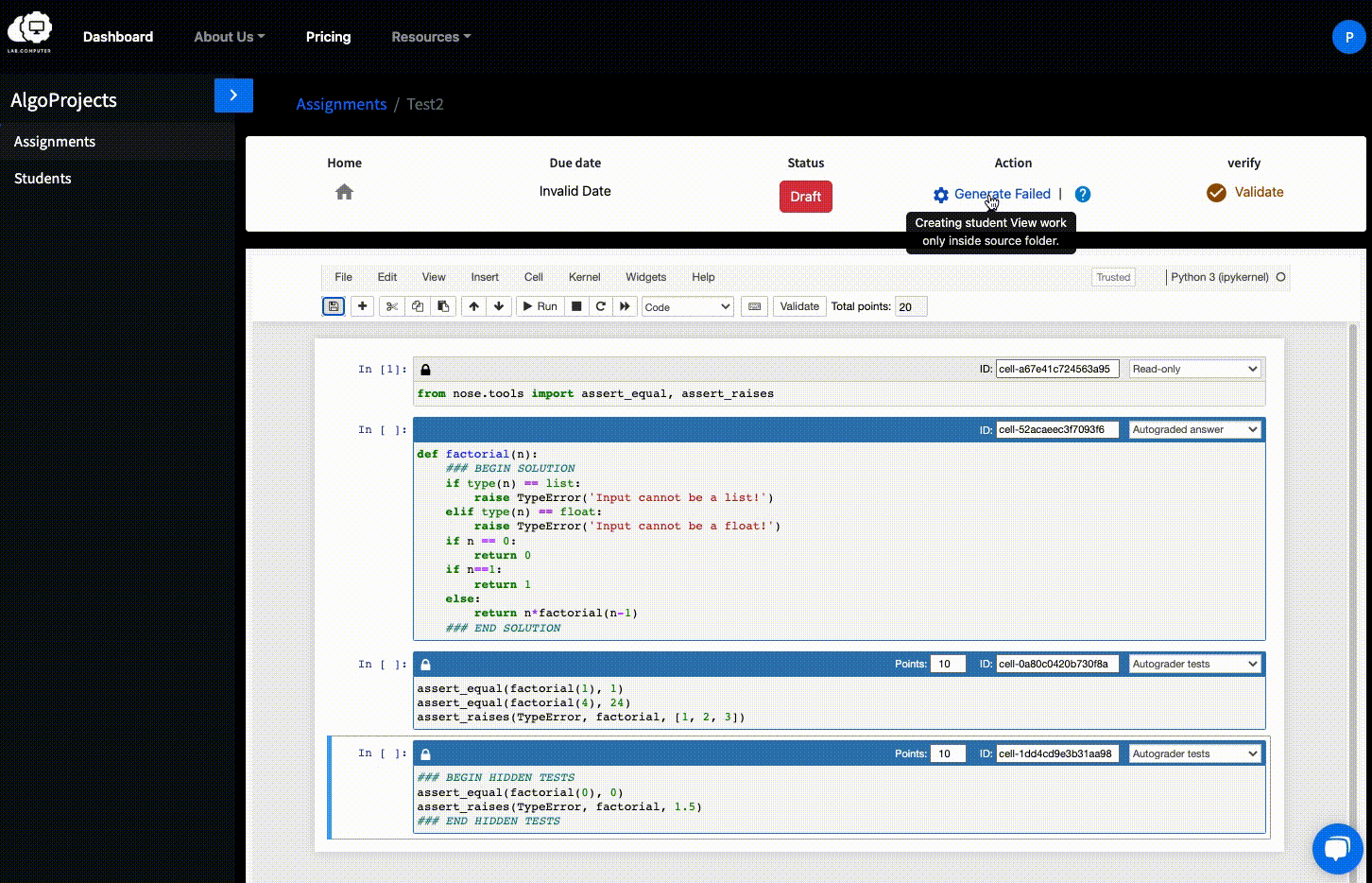
It also allows you to view the student version of the assignment.
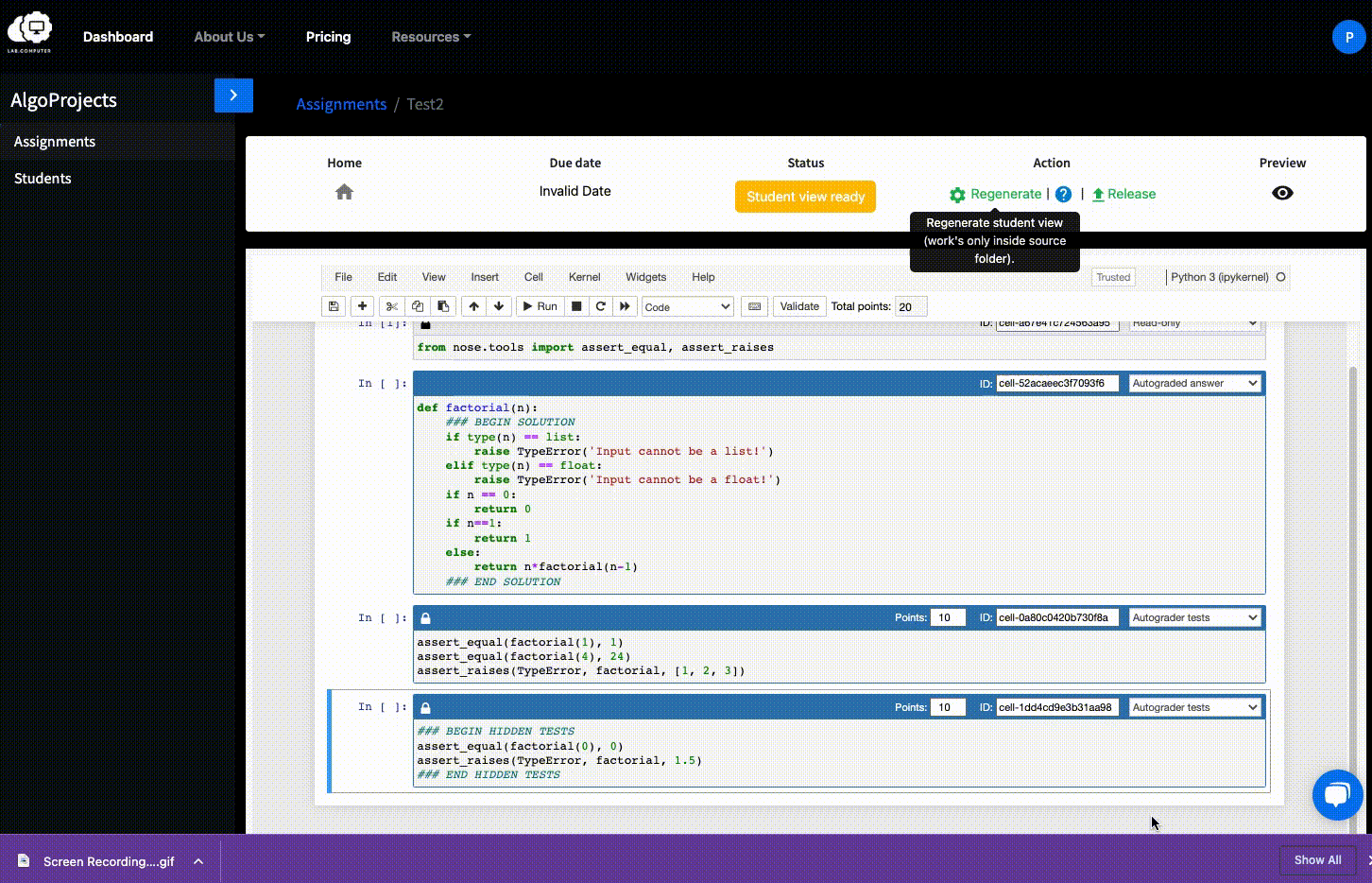
You can regenerate if something is not right. For eg, lets say we want to disallow students from looking at the second set of tests.
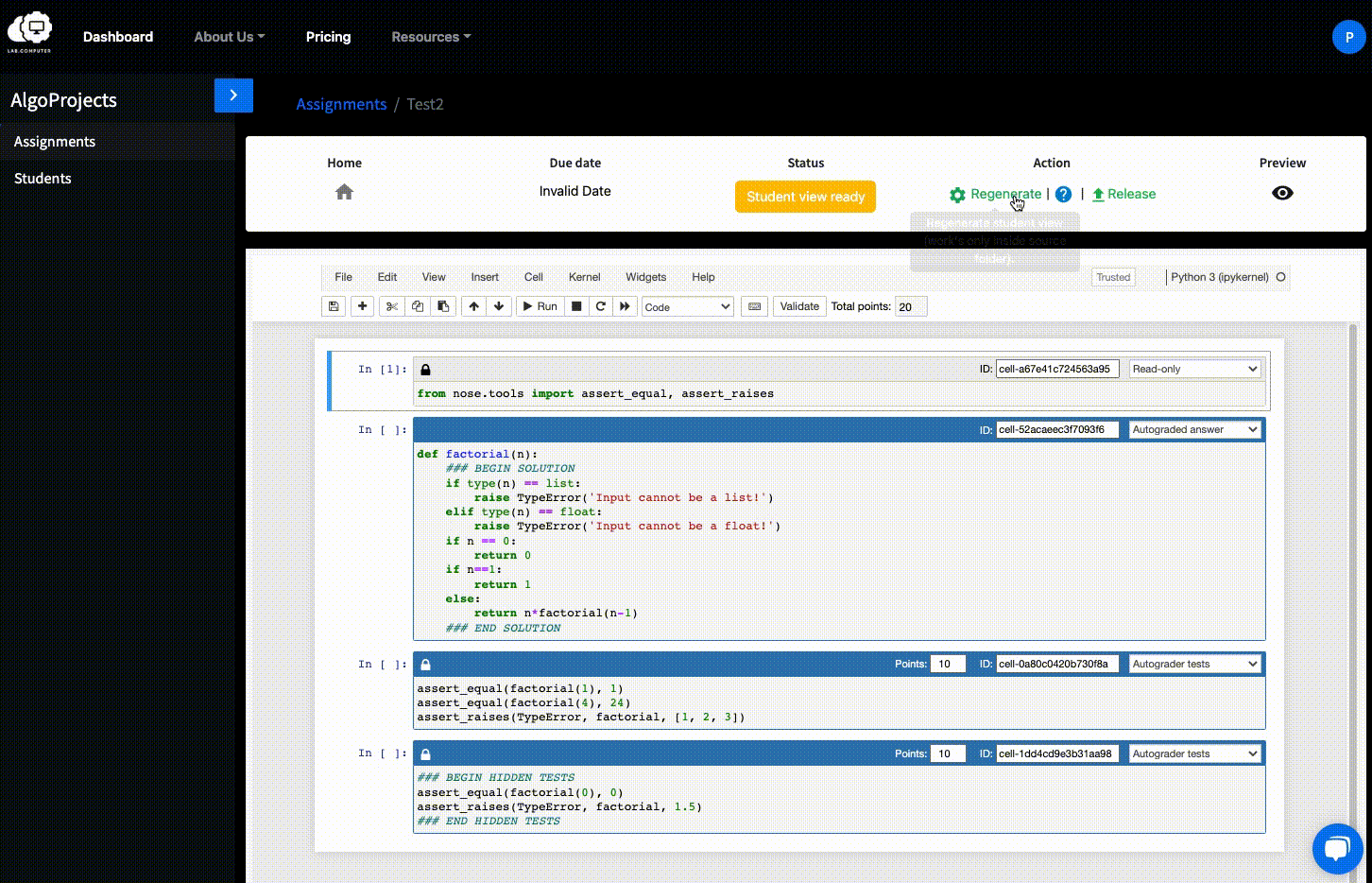
There can be errors in generate, for eg, if there is no "END SOLUTION" after a "BEGIN SOLUTION" block. The errors will be displayed in the UI.
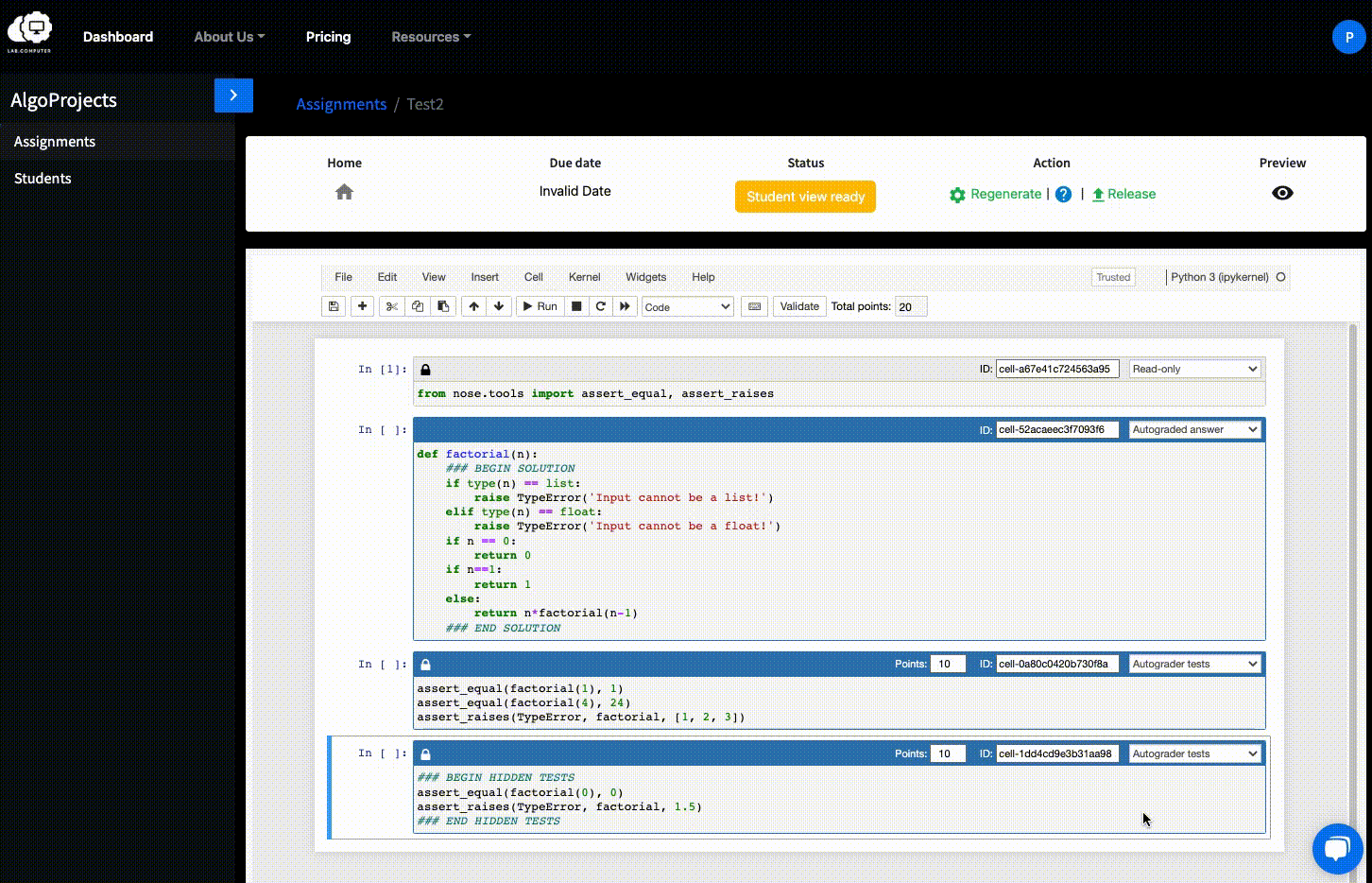
Release¶
Once you are satisfied with the assignment: - Notebooks in the assignments have generated properly. - Everything needed by students has been installed/configured in the project.
You can hit Release and this assignment will be visible to all students in the assignments. Please note that this step is irreversible. You cannot edit assignments after this point. If something has gone wrong, the recourse it to make a clone of the assignment which will create a new assignment with the same content as this assignment. You can then delete all student submissions corresponding to this assignment.