How to create the notebook based assignment?¶
When we launch a notebook, the assignment extension is loaded into it. You can now start creating autograded and manually graded assignments.
Note A Jupyter notebook generally consists of code and markdown cells. As expected, code is for running code and markdown is for writing content.
For markdown cells, there are two additional options to choose from, either “Manually graded answer” or “Read-only”:
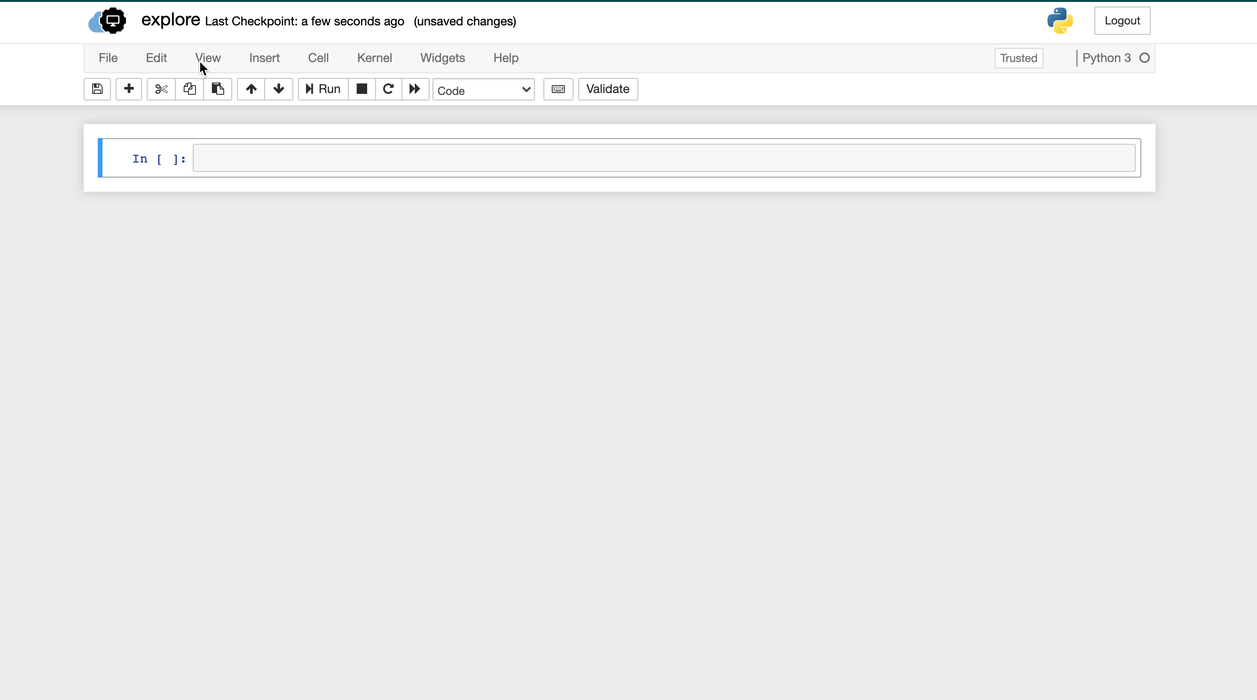
While for code cells, there are four options to choose from, including “Manually graded answer”, “Autograded answer”, “Autograder tests”, and “Read-only”:
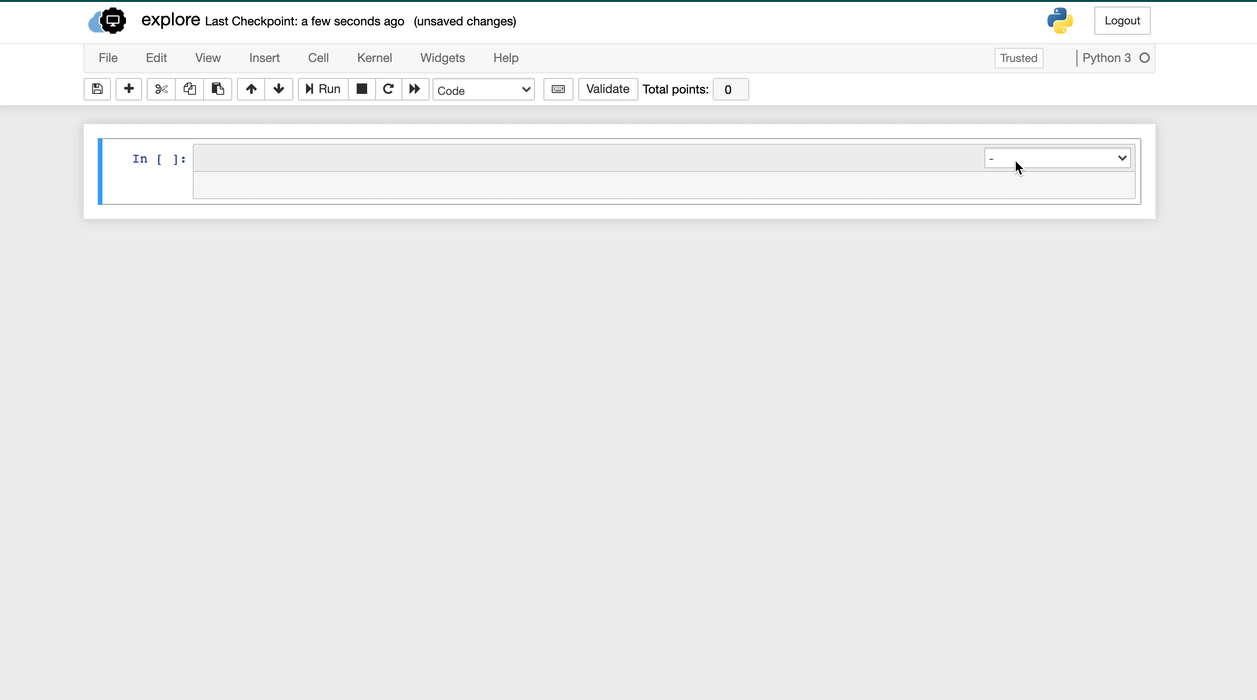
These options mean 4 types of the following cells:
- Read-only cells are not edіtable by the students and are used prіmarіly to provіde students with іnstructіons on how to complete the assіgnment.
- Autograded Answer cells that are going to be filled in by the students putting the code
- Autograder Tests cells mean the unit tests that the student’s answer will have to pass
- Manually Graded Answer is used for solutions that cannot be unit tested (such as visualizations, LaTex, or paragraph responses) or where unit tests aren’t quite ready for release; the option that must be manually graded by an instructor