How to launch services and background processes?¶
- There will be a need to install other required tools to be able to create an assignment. It can be anything. For example: Databases, Libraries and frameworks etc.
- We provide a way to install and launch those services and background processes with a script.
How to enable init.sh script?¶
- You can create init.sh script in the root folder of notebook as in the mySql database example shown below.
- For any process or service that you want to run, make sure to install and run it with the script.
#!/bin/bash
sudo apt-get update
sudo apt-get install -y mysql-server
sudo systemctl start mysql
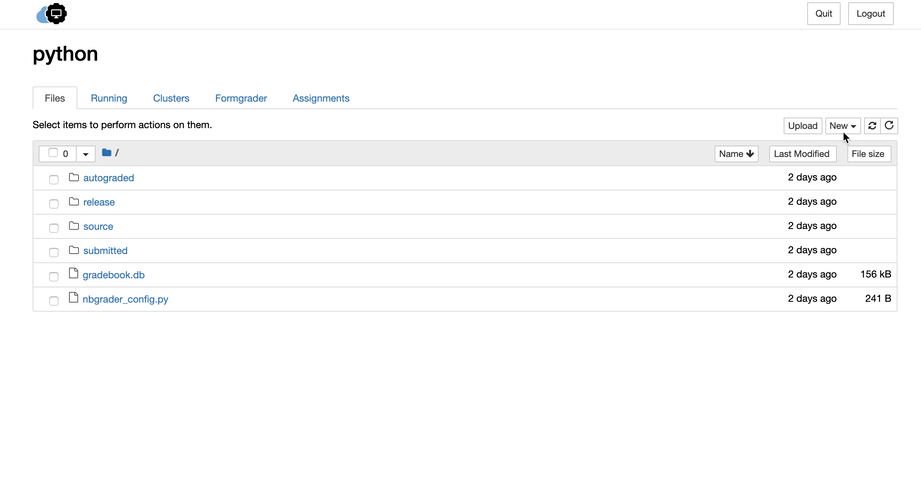
Note
You'll need to stop the course, save it, and restart it to let init.sh script take its effects.
Script permissions¶
- To set the permissions, navigate to Terminal from the notebook by clicking New-> Terminal.
- In the terminal enter the following:
chmod 755 init.sh
Debug init.sh script execution¶
- Each time we run the script, We create a log file in the home folder of notebook where your other files are stored.
- It will start with init_logs_TIMESTAMP.log. You can print that file to see logs printed during execution.