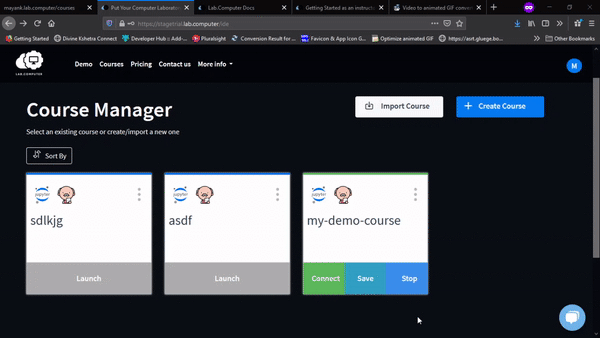Sharing the course to students¶
When you are done with assignments for the course, you may share them to students. Before sharing, you need to go back to the Courses Manager panel and click SAVE on the corresponding course. And only after that, you may share your course.
And to do this, click an icon on the upper right of the corresponding course and select the Share control in the drop-down list.
You will get a sharable course ID immediately. Now, you may copy ID and send it: